Saturday, December 24, 2011
The Basics Part 2
Brush Tool
Pencil Tool
Color Replacement Tool
Description
Brush Tool, is a tool used for applying colored pixels to a canvas(image, or layer)
Pencil Tool, Allows you to use a click by click pixel placement system.
Color Replacement Tool, replaces a selected color with a different color.
Clone Stamp Tool
Pattern Stamp Tool
Description
Clone Stamp Tool, It replaces certain parts of an image from a selected source. Very similar to the healing brush tool, except this doesn't blend, it replaces pixels.
Pattern Stamp Tool, This creative tool allows you to paint on an image using predefined patterns.
History Brush Tool
Art History Brush Tool
Description
History Brush Tool, The History Brush Tool uses a previous state or snapshot of an image. The tool makes a copy of the image as it was in a previous state, then uses the content of this copy to paint with.
Art History Brush Tool, The art history brush tool lets you paint with stylized strokes, using the source data from a specified history state or snapshot
Eraser Tool
Background Eraser Tool
Magic Eraser Tool
Description
Eraser Tool, a tool used for erasing pixels from an image, or layer.
Background Eraser Tool, a tool used for erasing the background from an image or layer.
Magic Eraser Tool, The magic eraser tool, similar to the magic wand, is used in Photoshop to change a photo's background or other color area
Gradient Tool
Paint Bucket Tool
Description
Gradient Tool, it creates a gradient ("blend from 100% opacity too 0% opacity")
Paint Bucket Tool, Fills an area with a solid color.
Blur Tool
Sharpen Tool
Smudge Tool
Description
Blur Tool, Makes an image or layer less sharp, or blurred.
Sharpen Tool, makes an image's lines darker, and lessens blurriness.
Smudge Tool, This tool smudges pixels, by smearing them.
Dodge Tool
Burn Tool
Sponge Tool
Description
Dodge Tool, increases Value
Burn Tool, increases Black
Sponge Tool, lets you paint with saturation, and desaturation.
This will be the end of my Basics, check out my advanced Basics.
Subscribe to:
Post Comments (Atom)

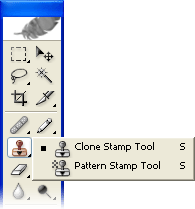

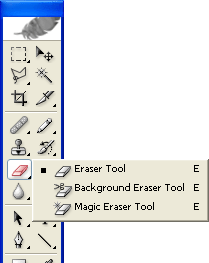
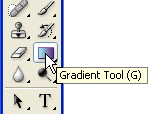


No comments:
Post a Comment